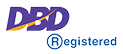Goaccess เป็น Tools สำหรับช่วยวิเคราะห์ Log ของเว็บเซิฟเวอร์ที่รองรับทั้ง Apache และ Nginx โดยจะทำการจัดกลุ่มและทำ report แบบ realtime ให้เราดูได้ง่ายขึ้นด้วยการจัดกลุ่มเช่น ไฟล์ที่ request บ่อยที่สุด ,static file ที่มีการเรียกใช้งานเยอะที่สุด, Page 404 not found,จำแนกประเภทของ user agent, คำนวน Visior ให้เราทั้งหมด อื่นๆอีกมากมาย ^ ^
Feature
– General Statistics, bandwidth, etc.
– Time taken to serve the request (useful to track pages that are slowing down your site)
– Top Visitors
– Requested files & static files
– 404 or Not Found
– Hosts, Reverse DNS, IP Location
– Operating Systems
– Browsers and Spiders
– Referring Sites & URLs
– Keyphrases
– Geo Location – Continent/Country/City
– HTTP Status Codes
– Ability to output JSON and CSV
– Different Color Schemes
– Support for large datasets and data persistence
– Support for IPv6
– Output statistics to HTML. See report.
– and more…
การติดตั้ง GoAccess (CentOS 6.x)
|
|
yum-yinstall goaccess
|

ทดสอบใช้งาน goaccess
|
|
goaccess-f/path/to/log
|

ทำ report มาดูในรูปแบบ html (ตัวอย่าง ที่นี่)
|
|
zcat-f/path/to/log*|goaccess>/var/www/webserverstats.html
|







ข้อมูลเพิ่มเติม
http://goaccess.io
http://www.techsuii.com/2015/02/11/how-to-analyze-and-view-apache-log-interactive-on-linux